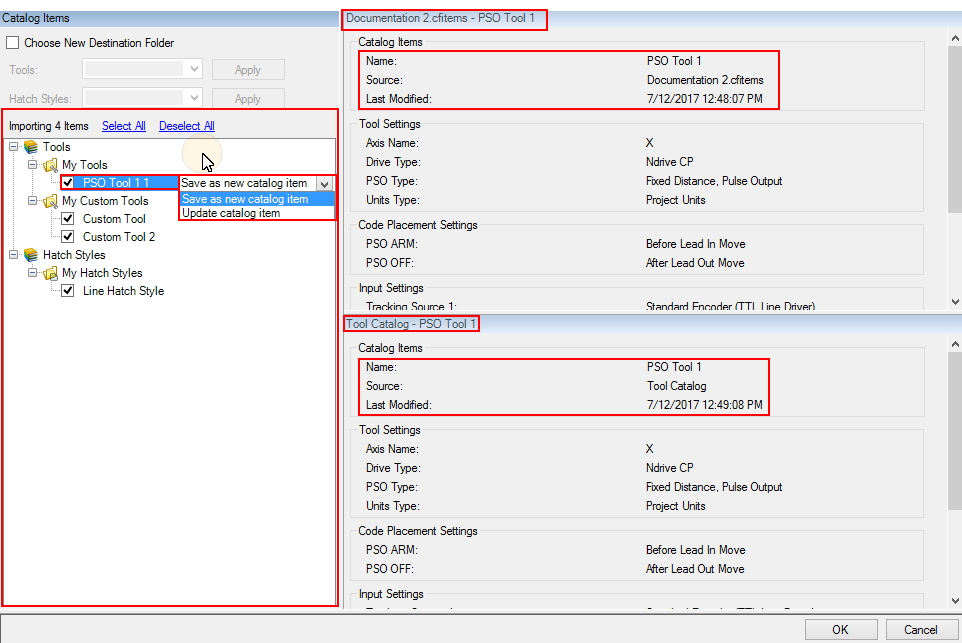Open topic with navigation
Resolve Version Conflicts
When you have a version conflict during the import procedure, the Importing Catalog Items section of the Importing dialog box shows a drop-down list adjacent to the catalog item that has the conflict.
- Select the item that has a version conflict.
- The Importing dialog box shows the version of the catalog item from the file and the version of the catalog item from your catalog.
-
Click the drop down that is adjacent to the item. You can save it as a new catalog item, or you can update your catalog.
- Save as new catalog item — The Importing dialog box saves the version of the catalog item in the file as a new catalog item in your catalog.
- Update catalog item — The Importing dialog box replaces the version of the catalog item in your catalog with the version of the catalog item from the file.
- Do steps 1 and 2 again until you resolve all the version conflicts.
After you resolve the version conflicts, you can continue to import your catalog items. Refer to the procedures in Import Tools and Import Hatch Styles.
Open topic with navigation